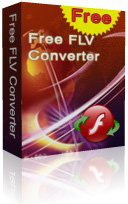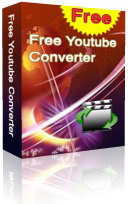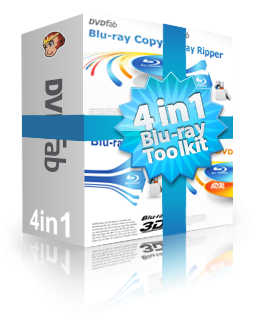Aimersoft DVD Creator for Mac30% off
- Deal Price: $35.00
- You save: $14.00
- Coupon Code: TOPS-BWAI-TYUP
- OS Support: OS Supported: Mac OS X v10.4 - 10.6
- Size: 11.20MB

Shop Price: $49.00
Purchase Aimersoft DVD Creator for Mac and receive
30.00% discount coupon !
Coupon code: TOPS-BWAI-TYUP
You can get 30.00% discount coupon. It ONLY valid on our site.
Once invalid, please email to
market@macsoftreviews.com
Product Details
Aimersoft DVD Creator for Mac is the most popular DVD Creator possessing powerful functions to help users convert or burn videos and photos and so on to DVD on Mac with high speed and good visual and audio effects. All kinds of SD and HD formats like AVI, MP4, WMV, MOV, MPEG, AVCHD, etc. can be burnt to DVD on Mac. This DVD creator not only guides users how to burn videos to DVD on Mac, but also offers them to customize the files by cropping trimming, adjusting effects, and adding watermarks etc to get ideal and perfect effects. To Create DVD slideshows from photos and pictures with background music is allowed by this DVD creator. Besides, users can also edit the slideshow according to their preference.
Key Feature
Convert/Burn Video to DVD on Mac
With this best DVD Creator for Mac, you can easily and directly convert their favorite videos to DVD on Mac. Any type of video including the videos filmed shot by yourselves like the wedding ceremony video or birthday party video; or all the popular SD and HD video formats like AVI, MP4, WMV, MOV, MPEG, AVCHD, etc. can be converted to DVD on Mac.
Create DVD Slideshows
If you want to burn your favorite photos and pictures to DVD, this DVD Creator is your best choice. Excellent slideshows can be made with your photos. Then you can edit the slideshows by adding background music and setting the transition effects to make them perfect.
Powerful Editing Functions
You can edit your loaded videos and movies by cropping, trimming, adjusting effects, adding watermarks and rotating.
(1)Cropping Videos - By using this function, you can cut the videos by deleting the black boarders and backdrops as you like.
(2)Trimming Videos - If you like one certain part of a video very much, you clip it through this function.
(3) Adjusting Effects - You can adjust and reset the brightness, contrast and saturation of DVD to the best effect
(4) Watermark effects - Adding watermarks to videos is available. You can put the texts and pictures to it to make your videos unique and outstanding.
Two Template Modes
Animated Template and Static Template are available for advanced setting. You can decorate you DVD menu with your Photo and iTunes.
Supporting All DVD formats
This DVD Creator for Mac is compatible with all kinds of DVD formats such as DVD Disc, DVD Folder, ISO.
Software requirements:
OS Supported: Mac OS X v10.4 - 10.6
Hardware requirements:
512MB RAM, Super VGA (800×600) resolution, 16-bit graphics card or higher

Top Sales
- Aiseesoft DVD to iPad Converter
- Tansee iPhone Transfer SMS
- Aiseesoft iPad Converter Suite
- Cucu DVD Video Converter Suite
- iMac iPod to Mac Transfer
- Aiseesoft iPad Video Converter
- Aimersoft DRM Media Converter
- Mac Aisee DVD to iPad Converter
- Cucu iPad Video Converter Suite
- Aiseesoft DVD Ripper
- Cucusoft iPad/iPhone/iPod to Computer Transfer