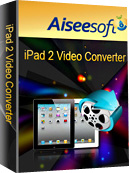Aiseesoft iPad 2 Video Converter
Aiseesoft iPad 2 Video Converter the best iPad 2 Video Converter software, which can help you convert any popular video files to iPad 2 compatible video and audio formats with best output quality. And also this iPad 2 Video Converter software provides you powerful video editing functions, such as trimming video length, cropping video frame, watermarking video, joining video clips, etc. Besides of iPad 2, this software also supports iPad, iPod and iPhone.
>> Convert video to iPad 2
>> Customize output video effect
>> High speed and convenient operations
Key Features
Convert video to iPad 2
Aiseesoft iPad Video Converter allows you to convert any video to iPad 2 compatible video files.
Extract audios from video files
This iPad Video Converter software also can help you convert any video file to audio format with this iPad 2 Movie Converter.
Powerful Video Editing
(1) With this software, you are able to trim video length, and join different video clips together.
(2) Aiseesoft iPad 2 Video Converter allows you to adjust video playing area, define video aspect ratio and add any text/image watermark to your video.
(3) You are allowed to adjust video brightness, saturation and contrast.
(4) The "Deinterlacing" feature can help users convert one interlaced video to a progressive one.
Select audio track and subtitle
This iPad 2 Video Converter will list all audio tracks and subtitles for users to choose.
Output parameters
You are allowed to adjust video Encoder, Resolution, Frame Rate, and Video Bitrate. Also you can adjust audio Encoder, Sample Rate, Channels, and Audio Bitrate.
Quick conversion
This iPad 2 Video Converter can finish all operations with super high speed.
Reference
Support Input File Formats
Video : MPG, MPEG, MPEG 2, VOB, DAT, MP4, M4V, TS, RM, RMVB, WMV, ASF, MKV, AVI, 3GP, 3G2, FLV, SWF, MPV, MOD, TOD, QT, MOV, DV, DIF, MJPG, MJPEG
Audio : MP3, MP2, AAC, AC3, WAV, WMA, M4A, RM, RAM, OGG, AU, AIF, AIFF, APE, FLAC, NUT
HD : HD TS, HD MTS, HD M2TS, HD MPG, HD MPEG, HD MP4, HD WMV, QuickTime HD MOV, HD H.264, HD RM
Support Output File Formats
Video : MPEG-4, H.264/MPEG-4 AVC, MOV, M4V
Audio : AAC, AIFF, M4A, MP3, WAV
Snapshot Image : JPEG, GIF, BMP
Support Devices
iPod, iPod touch, iPod touch 2, iPod touch 3, iPod touch 4, iPod nano, iPod nano 2, iPod nano 3, iPod nano 4, iPod nano 5, iPod nano 6, iPod classic, iPhone, iPhone 3G, iPhone 3GS, iPhone 4, iPad, iPad 2, Apple TV
Software requirements:
Windows NT4/2000/2003/XP and Windows Vista, Windows 7
Hardware requirements:
800MHz Intel or AMD CPU, or above, 512MB RAM or more